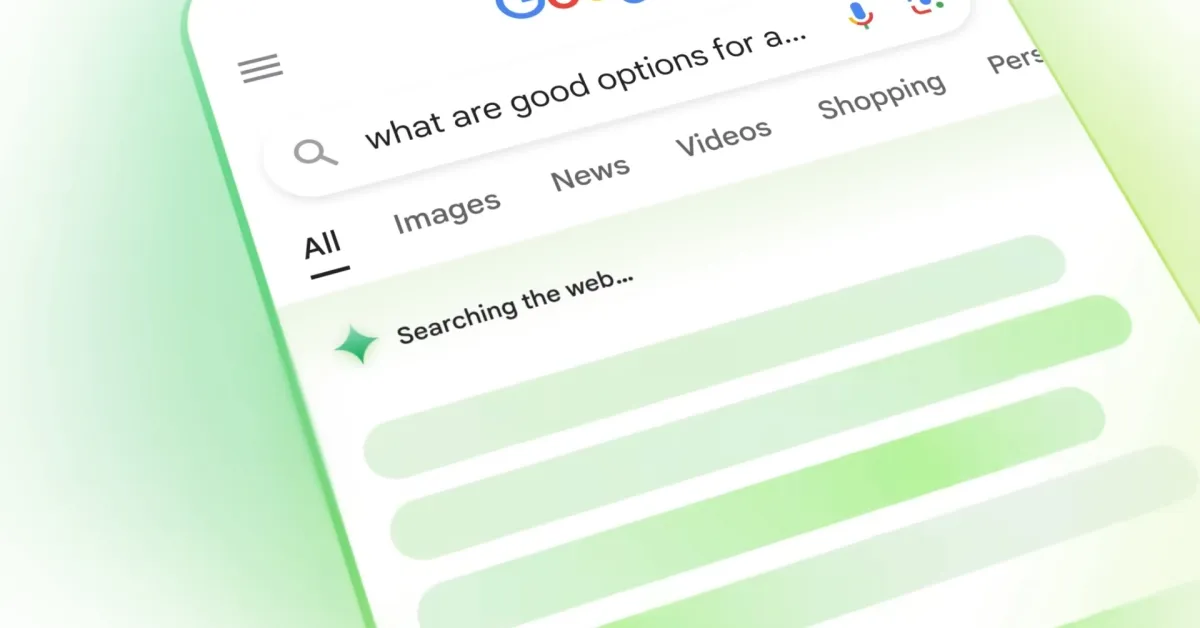AI is changing how people search online. Today, AI overviews show up in about 43% of Google searches. For informational queries, that number jumps to over 74%. These quick summaries give users answers without clicking links. So how to rank in ai overviews without spending too much? – If you want your content to stand out, ranking in AI overviews is key.
This article explains the basics of Large Language Models (LLMs) and SEO, steps to rank in AI overviews, key metrics to track, and tools to help you win.
Keep reading to boost your visibility and traffic in this AI-driven world! 🙂
Table of Contents
ToggleLanguage Models (LLMs) and SEO:
To rank in ai overviews, you need to understand the basics. Large Language Models (LLMs) are smart AI systems trained on tons of text. They understand and write human-like language. Search engines use them to create AI overviews—short answers to user questions. SEO, or Search Engine Optimization, is how you make your content rank higher in search results.
For AI overviews, SEO means making your content clear and useful to both people and AI.
Why does this matter?
AI overviews are fast and direct. Users love them, so search engines like Google push them hard. If your content fits what AI needs, you’ll get more eyes on your site.
It’s that simple.
What Are Google AI Overviews?
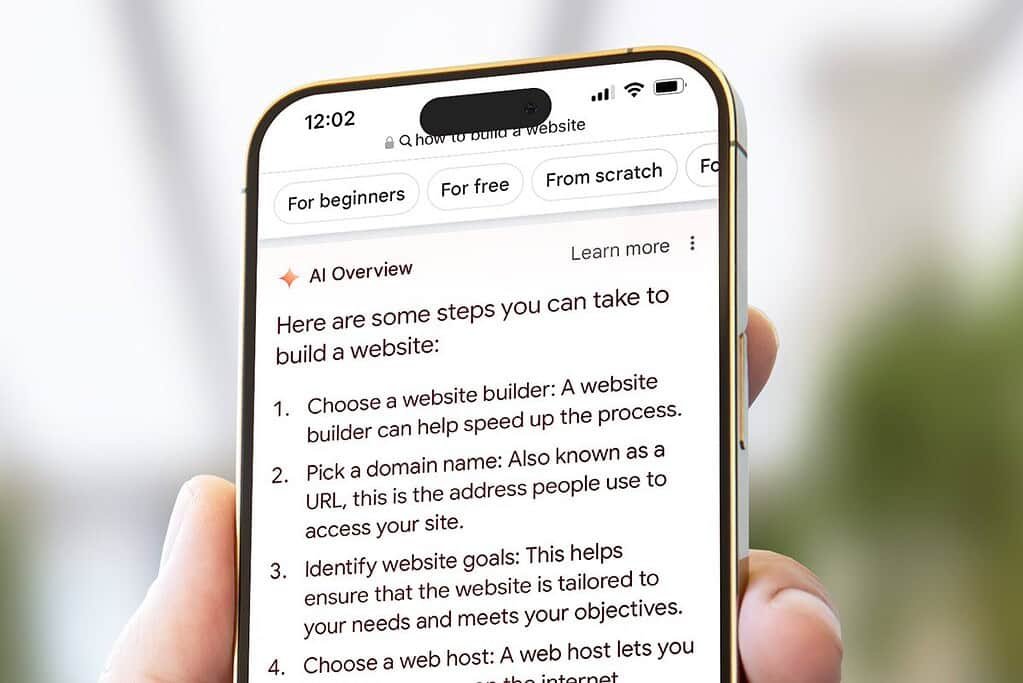
Google AI Overviews are concise, AI-generated summaries that appear at the top of Google search results. They are designed to provide users with quick, direct answers to their queries by pulling key information from web pages.
This feature enhances the search experience by delivering relevant insights without requiring users to click through to a website.
Key Features:
- Position: Displayed prominently at the top of the search results page.
- Purpose: Saves time by offering clear, authoritative responses to a wide range of questions.
- Technology: Powered by advanced language models trained on vast amounts of data to ensure accuracy and relevance.
Here’s How Google Ai Overview Works? – Example!
Imagine you search “how to tie a tie“ and here’s how to rank in ai overviews works.
Here’s how the AI handles it:
- Step 1: It recognizes you’re asking for a how-to guide.
- Step 2: It finds web pages with tie-tying instructions or videos.
- Step 3: It pulls out the key steps, like “Cross the wide end over the narrow end.”
- Step 4: It writes a brief summary of the process.
- Step 5: You see a neat summary at the top of the search results, maybe with a diagram, so you can start tying your tie without clicking anywhere else.
In essence, Google AI Overviews take the concept of featured snippets to the next level, using AI to craft tailored summaries that make searching faster and more efficient for users.
Steps to Rank in AI Overviews

Ranking in AI overviews isn’t magic—it’s strategy. Here’s how to do it, step by step:
1. Create High-Quality, Trustworthy Content
Produce in-depth, accurate, and authoritative content that fully addresses the user’s query. AI prioritizes reliable, comprehensive sources.
If your topic is “best laptops,” don’t just list a few models. Include detailed specs (e.g., processor speed, RAM), price comparisons, pros and cons, and user reviews or expert insights.
A Backlinko study found that pages ranking #1 on Google average 1,890 words, suggesting that thorough content performs better.
AI overviews aim to provide the most helpful answer. Detailed, credible content positions you as the go-to source.
2. Use Simple and Clear Language
What to do: Write in plain, straightforward language. Avoid jargon and keep sentences short and to the point.
Example: Instead of “utilize,” say “use.” For a complex topic like blockchain, explain it as “a digital ledger everyone can see but no one can change.”
The Plain Language Action and Information Network (PLAIN) highlights that clear communication improves user understanding and engagement.
AI needs to quickly interpret your content to summarize it. Simple language makes that easier.
3. Implement Structured Data Markup
Add schema markup to your content to help search engines (and AI) understand its structure and key elements, like reviews, recipes, or events.
On a recipe page, use schema to tag ingredients (e.g., “2 cups flour”), cooking time (e.g., “30 minutes”), and nutritional info (e.g., “200 calories per serving”).
Google recommends structured data to enhance search result features.
Structured data acts like a guide for AI, increasing the likelihood your content is picked for an overview.
4. Optimize for Voice Search
Target conversational, question-based phrases that people use with voice assistants.
Instead of optimizing for “laptop reviews,” aim for “What are the best laptops for students in 2023?”
PwC reports that 65% of 25-49 year olds use voice-enabled devices daily.
Voice searches often trigger AI overviews, so matching this style boosts your visibility.
5. Keep Content Fresh and Updated
Regularly revise your content to ensure it reflects the latest information and trends.
For a post on “SEO trends,” update it yearly with new tactics (e.g., AI-driven SEO) and current stats.
Google confirms that freshness is a ranking factor, especially for time-sensitive queries.
AI favors up-to-date content, ensuring users get relevant answers.
6. Align with User Intent
Match your content to the user’s goal—whether they want information, to buy something, or to find a specific site.
For “buy iPhone 15,” focus on transactional content like retailer links or price comparisons, not just specs.
Google’s Search Quality Rater Guidelines stress the importance of meeting user intent.
AI overviews aim to satisfy users fast. Content that fits their intent is more likely to be featured.
7. Enhance Readability
Use short paragraphs, bullet points, and clear subheadings to make your content easy to skim.
In a long article, use H2 tags for sections like “Features” and H3 tags for subsections like “Battery Life.”
The Nielsen Norman Group found that scannable content retains user attention longer.
Well-organized content is easier for AI to parse and summarize.
8. Incorporate Multimedia
Visuals make your content richer, and AI can use them to better understand and present your page.
Add relevant images, videos, or infographics to complement your text and improve engagement.
In a how-to guide, include step-by-step images or a video walkthrough.
HubSpot notes that articles with images get 94% more views.
How To Track Keywords Rank for LLMs?
How do you know you’re winning? Track these metrics to see how your content does in AI search:
- Snippet Performance – Check how often your content shows in featured snippets. It’s a clue it might hit AI overviews too. Google Search Console shows this.
- User Engagement – Look at bounce rate and time on page. If people stick around, your content’s good. High engagement tells AI you’re worth showing.
- Voice Search Traffic – Voice searches often trigger AI overviews. Use Google Search Console to see traffic from voice devices. It’s a big hint.
- Content AI Score – Some tools, like Rank Math, grade your content for AI. They check things like word count and headings. Aim high.
These numbers show what’s working. Watch them, tweak your content, and grow your rank.
Conclusion:
Ranking in AI overviews is about clarity and smarts. Write content that’s sharp, simple, and packed with value. Use structured data to help AI find you. Track snippet performance and engagement to see what sticks. Lean on tools like Google Search Console and SurferSEO to stay ahead.
AI search is growing. The 74% stat for info queries proves it. Get this right, and your traffic will soar. Start today—write one AI-ready post. Test it, track it, and watch it climb.
Need more? Let’s chat examples or dive into your niche. You’ve got this!